Summary
You may find a circumstance where you have forgotten the password for the AX admin user, but do not have adequate licenses available to add another user through the aclconfig page. Manually deleting a user in the Oracle database will allow you to add a new admin user and resolve the problem.
Environment
Analytics Exchange Server (AX)
Steps
- Browse to the users table using Oracle SQL Developer. See the screenshot below for the location.
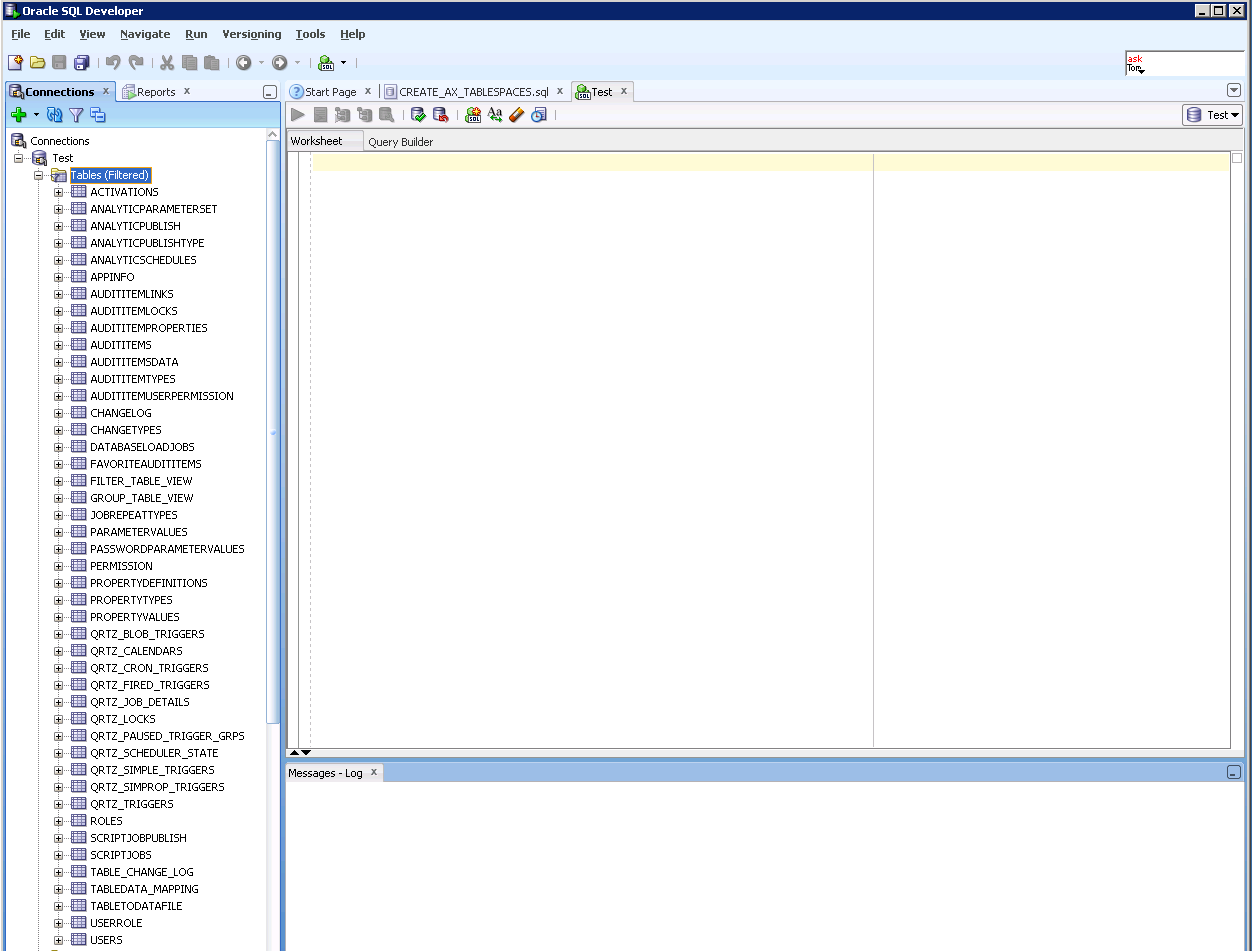
- Click on the Data tab and then select the record
- Users can have one or more roles associated with them. This can help in determining which record you want to remove from the table. For example, the users table below contains one user account:
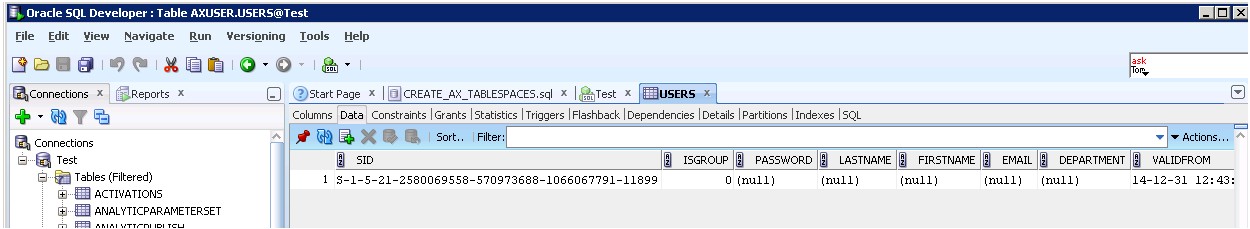
- Compare this to the content of the userrole table, where we can see that the SID that ends in 11899 has two roles. In particular, it has an entry for roleid of '1', which indicates it is an admin user. If needed, you can check the roles table for a list of all available role types.
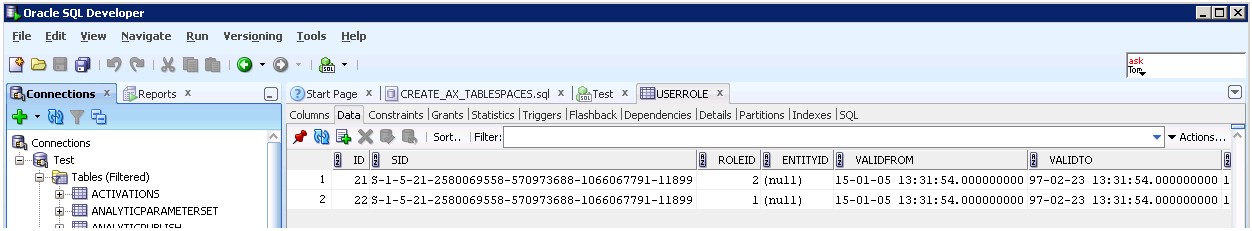
- Once you've determined a user you'd like to remove, select the record in the users table, right click and then choose 'Delete Selected Row' to delete the desired record. This should automatically remove the associated rules from userrole as well, but you can check to be sure.
- With a user slot now free, you can go to the aclconfig page to add a new AX admin user.



